

Say hello to stress-free file fun! With OneStart Print, powered by the snazzy OneStart Browser, turning, merging, squishing, or jazzing up your PDFs is as easy as pie.
Install OneStart Browser to unlock all the magic tools in one cozy little corner.
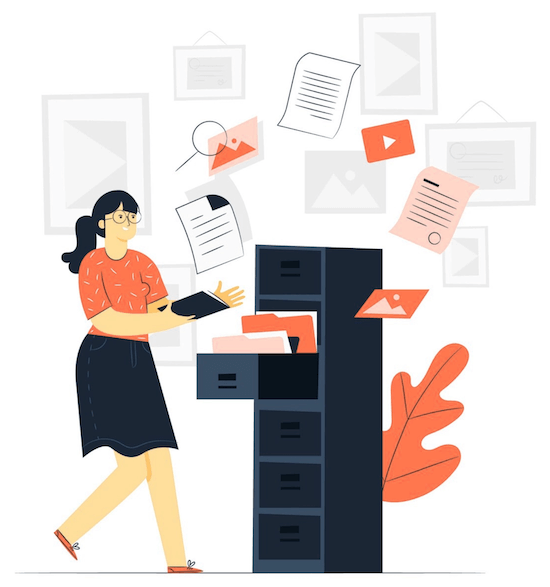
Stop the endless back-and-forth between apps or tabs. The OneStart Browser is your no-drama PDF powerhouse, packed with tools that make life oh-so-easy.
Here’s what you can do with just a few clicks:
Word (DOCX)
Excel (XLSX)
PowerPoint (PPTX)
JPG (Image)
PNG (Image)
Text (TXT)
HTML (Webpage)
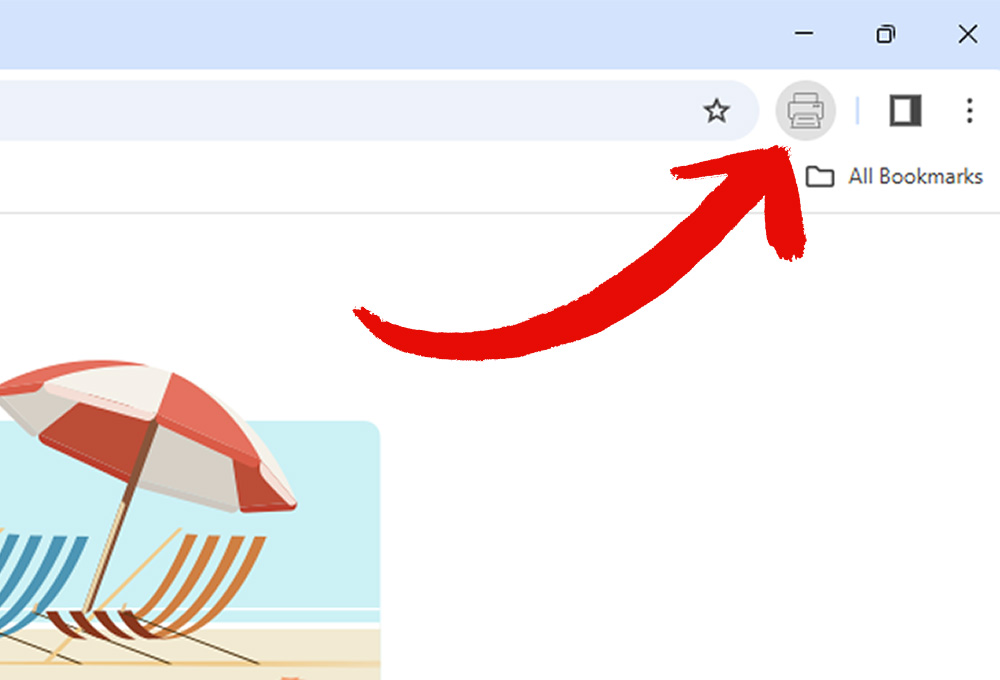
Step 1: Locate the Print icon on the top right tool bar.
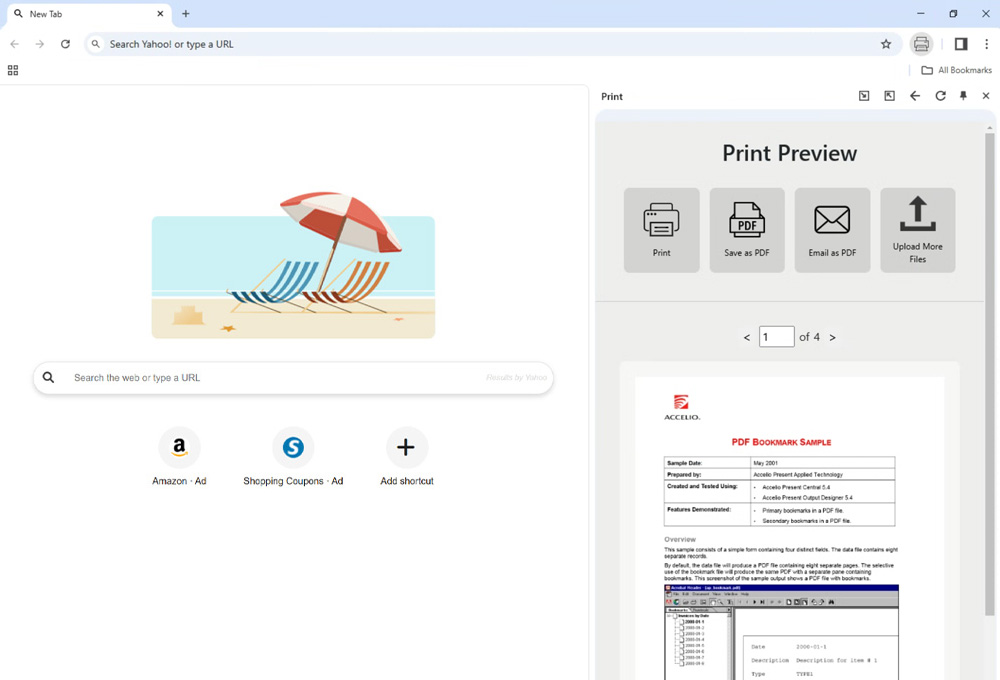
Step 2: Access the Print Function directly in your browser
The OneStart Browser integrates seamlessly into your daily routine. Whether at home, in the office, or on the go, managing your files has never been easier.
Think of OneStart Print, powered by the OneStart Browser, as your file-whisperer. It’s got everything you need to ace presentations, smash through reports, or just share clean and tidy files with your squad.
Join the growing crowd of busy bees who have swapped “Ugh, PDFs” for a “Heck yes!” moment with OneStart Browser.
Already loved by thousands of users worldwide who prefer working smart, not hard.